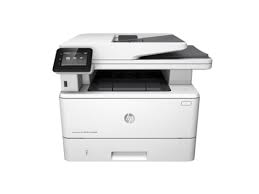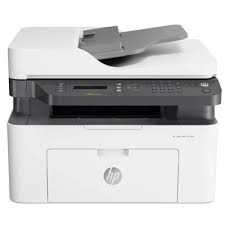Specifications for HP Color LaserJet Pro MFP M479FDW Printer
| General Specs | |
|---|---|
| Maximum print speed (b/w) | Up to 27 ppm |
| Maximum printing resolution (sv /v) | Up to 1200 x 1200 |
| Power consumption (operating) | |
| Memory capacity (included) | 512 MB NAND Flash, 512 MB DRAM |